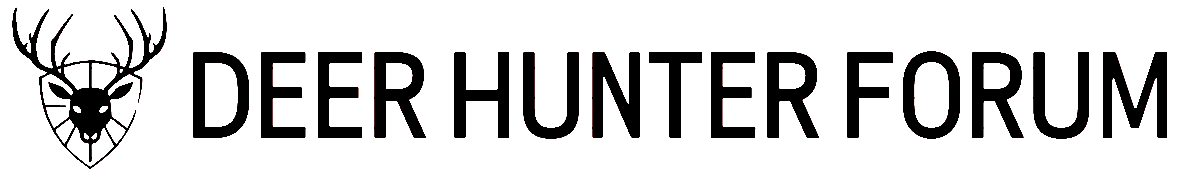Razorback
Member
I need to highlight some areas on an aerial photo of my property. I've used the polygon function on google earth before but it wasn't easy. What's the best easiest way to do it? I'm needs to highlight areas of cedar/brush growth in an old field we are going to turn into a native grass area to send to our regional biologist. Thanks.