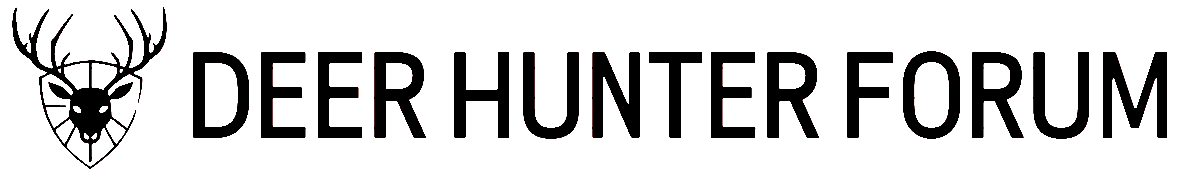wbpdeer
Well-Known Member
How to Include Location on your Username
This explanation will use 3 photos (print screens) to get message illustrated
In photo #1 you would have clicked on your username on the top right. Mine is wbpdeer and you see the drop down box with a red circle around Personal Details. That means select Personal Details.

_____________________________________________
The second Photo shown below is what appears on the left side of the screen. I have drawn a blue circle around Personal Details which is first listing under the red label SETTINGS. Now remember this is the left side of the screen.

________________________________________________________
The third photo is shown below and it concentrates on the right side of the screen. I have added a red arrow pointing to the AVATAR. Mine is a Chinese Chestnut tree photo with my greenhouse in the background. You select the image you like for you. Let your personality and interest be shared & shown.
Down the page you will see a Blue Star beside the location field. Yes here is where you enter your location in so it shows below your avatar when you post. I added occupation to mine - that is my choice.

I hope this three photo explanation helps you get location shown.
Good Luck to all.
This explanation will use 3 photos (print screens) to get message illustrated
In photo #1 you would have clicked on your username on the top right. Mine is wbpdeer and you see the drop down box with a red circle around Personal Details. That means select Personal Details.

_____________________________________________
The second Photo shown below is what appears on the left side of the screen. I have drawn a blue circle around Personal Details which is first listing under the red label SETTINGS. Now remember this is the left side of the screen.

________________________________________________________
The third photo is shown below and it concentrates on the right side of the screen. I have added a red arrow pointing to the AVATAR. Mine is a Chinese Chestnut tree photo with my greenhouse in the background. You select the image you like for you. Let your personality and interest be shared & shown.
Down the page you will see a Blue Star beside the location field. Yes here is where you enter your location in so it shows below your avatar when you post. I added occupation to mine - that is my choice.

I hope this three photo explanation helps you get location shown.
Good Luck to all.