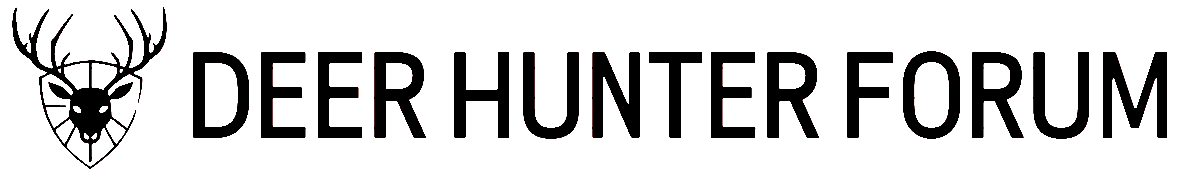JohnL48
Well-Known Member
From another forum I belong to
1st step - Install Google's Chrome browser on your computer.
2nd step and the most crucial part - Install the Photobucket Embed Fix <----Click. You can use the FREE version or pay $1.99.
3rd step - View the threads that were damaged by PB.
4th - Rejoice!
5th - Start saving the images and get to work preserving threads before Dec 2018 (that is when PB will put the final nail in the coffin).
I did a test today and this was the easiest process I came up with:
- Create a folder on the desktop and place it to the far right.
- Open deer hunter forum in the Chrome browser and minimize the window. Make sure you can see the new folder you created on the far right.
- Open the thread in question and simply drag & drop the image over to the new folder.
- I suggest that you rename the image(s) in the order you're saving
- Next, find a new (non free) hosting site and upload your images http://beamingpix.com is what I use now
- Upload and edit your thread with the new link.
1st step - Install Google's Chrome browser on your computer.
2nd step and the most crucial part - Install the Photobucket Embed Fix <----Click. You can use the FREE version or pay $1.99.
3rd step - View the threads that were damaged by PB.
4th - Rejoice!
5th - Start saving the images and get to work preserving threads before Dec 2018 (that is when PB will put the final nail in the coffin).
I did a test today and this was the easiest process I came up with:
- Create a folder on the desktop and place it to the far right.
- Open deer hunter forum in the Chrome browser and minimize the window. Make sure you can see the new folder you created on the far right.
- Open the thread in question and simply drag & drop the image over to the new folder.
- I suggest that you rename the image(s) in the order you're saving
- Next, find a new (non free) hosting site and upload your images http://beamingpix.com is what I use now
- Upload and edit your thread with the new link.
Last edited: