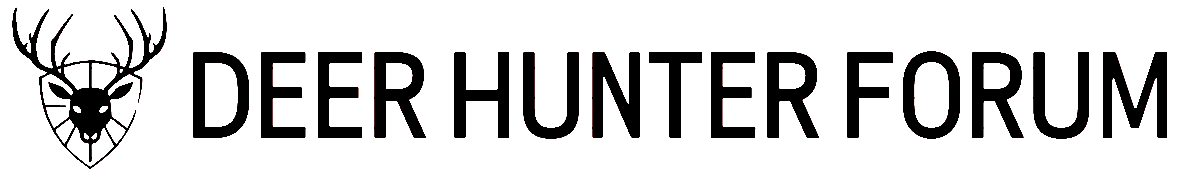-
The forum has been upgraded to support both light and dark themes. Click here for directions.
You are using an out of date browser. It may not display this or other websites correctly.
You should upgrade or use an alternative browser.
You should upgrade or use an alternative browser.
Why does the DEERHUNTERFORUM page not load properly?
- Thread starter Mennoniteman
- Start date
As a general FYI, we're trying to schedule the move of the forum to a different provider for Friday March 17, 2023. If the forum is closed temporarily, please do not be alarmed. It will have a new look, when it's at the new location, but we expect all content to migrate seemlessly.
Odd it wouldn’t work on your iPhone? mine has worked on my iPhone and iPad the entire time.Glad to see it's back up and running again. I thought it was over after not being able to load it on my laptop or iPhone for weeks.
Mennoniteman
Well-Known Member
My android phone opens the site correctly for one the first times this year
We're scheduled for migration for 8:00am eastern tomorrow..I'll be taking the forum offline around 7:30am. We'll get the DNS repointed as soon as we're told they're done.As a general FYI, we're trying to schedule the move of the forum to a different provider for Friday March 17, 2023. If the forum is closed temporarily, please do not be alarmed. It will have a new look, when it's at the new location, but we expect all content to migrate seemlessly.
Tapatalk is powered by a forum add in/on. We had to disable all add ins for migration. It might work again post migration, if there's a free cloud add on. I'll know more tomorrow afternoon.Mine hasn't been working through Tapatalk. The support person said the Tapatalk plugin is not running so can y'all look into that too?
pinetag
Well-Known Member
Ok, thanksTapatalk is powered by a forum add in/on. We had to disable all add ins for migration. It might work again post migration, if there's a free cloud add on. I'll know more tomorrow afternoon.
Can anyone see the photo I just loaded?
T-Max
Well-Known Member
Yes.Can anyone see the photo I just loaded?
I think everything is back up and running. If there's anything broken, please report it here. The current "issues list".
1. You will need to upload avatar pictures again. The legacy avatar plug-in is not supported here.
2. We're working on the colors for the forum, to get them to the old colors, and not default blue. If you see anything that isn't readable, please let us know. If you preferred the stock blue, you can pick your own theme. In the bottom black row, you'll see some text that says "DeerHunterForum v2". Click that, and you can pick a different theme.
1. You will need to upload avatar pictures again. The legacy avatar plug-in is not supported here.
2. We're working on the colors for the forum, to get them to the old colors, and not default blue. If you see anything that isn't readable, please let us know. If you preferred the stock blue, you can pick your own theme. In the bottom black row, you'll see some text that says "DeerHunterForum v2". Click that, and you can pick a different theme.
Last edited:
I just tried from one of the family iPads. When I hit the Photo Library, I saw all the pics on the iPad. Do any of the other options work? (Camera/Files)I looks like I can no longer post pics from ipad. I click on the picture icon and I get the choices of photo library, take picture, or files, but when I click on photo library I get a blank screen.
I'm mildly suspicious of some sort of permissions setting on your iPad. (Maybe Safari isn't allowed to access the camera and or photo location)
catscratch
Well-Known Member
Drycreek
Well-Known Member
Test
It only happens on this forum and after the switch. Previously, I had no problems. The page freezes and I just have to exit the forum to do anything else.I just tried from one of the family iPads. When I hit the Photo Library, I saw all the pics on the iPad. Do any of the other options work? (Camera/Files)
I'm mildly suspicious of some sort of permissions setting on your iPad. (Maybe Safari isn't allowed to access the camera and or photo location)
Drycreek
Well-Known Member
That ^^^^^ worked, lets see if the photo library works.
It didn’t, page freezes and the only option is to exit, click another home screen icon, delete the Deer Hunter tab, and click on it again to enter the forum. I had to sign in again and give my password after the switch so re-doing that probably won’t help. I keep my frequently used forums on my home page as it’s easier and I stay logged in. I’m far from technical so I’m at a loss.
It didn’t, page freezes and the only option is to exit, click another home screen icon, delete the Deer Hunter tab, and click on it again to enter the forum. I had to sign in again and give my password after the switch so re-doing that probably won’t help. I keep my frequently used forums on my home page as it’s easier and I stay logged in. I’m far from technical so I’m at a loss.