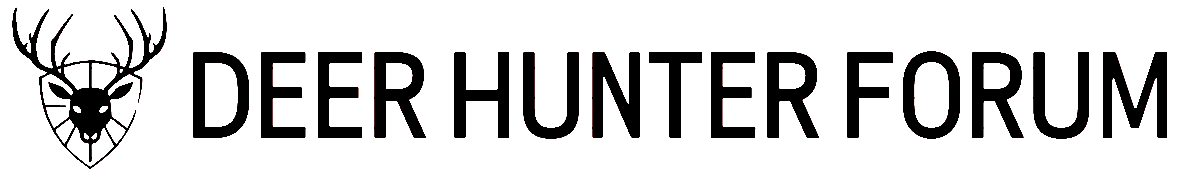Shufigo
Active Member
I'm currently running 3 Moultrie Trace, 2 Primos and one Cuddeback Attack. I occasionally pull an SD card with zero pics, even though it is set over a high activity area (food plot or feeder). I'm using about a dozen relatively new SD cards interchangeably. After each download to my Mac computer, I format them on my Mac before reuse. That works for the Cuddeback and the Primos - but the Trace cams won't record a pic. Do the Moultrie Trace cams use a different format? The Mac format I'm using is (loosely worded) Fat bit 32. Is there a different format that all three cameras will accept?
Yes, I know it's a weird mix of camera brands. Don't worry - - the Cuddeback will not be replaced with another when it quits. Anything but....
Shuf.
Yes, I know it's a weird mix of camera brands. Don't worry - - the Cuddeback will not be replaced with another when it quits. Anything but....
Shuf.