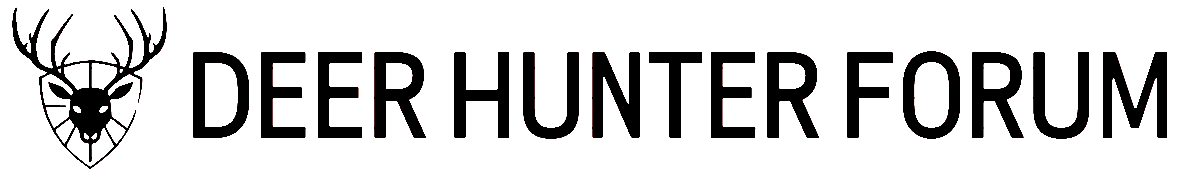j-bird
Well-Known Member
One of the main things we encourage, but is not a requirement, members to do is to update their location in their user profile. This piece of information can be as general or detailed as you would like, but it is a valuable piece of information when others are trying to respond to posts. Some folks simply list their USDA hardiness zone, while others list their city and state or county and state. Again - this is 100% voluntary and simply helps others help you.
So, how do you do this?
At the top of the page you should see your handle/name - click this and it will open a profile "snapshot". On that snapshot click on "your profile page". This will open another page that will have 4 tabs on it. If you open the "information" tab - you can update the "location" portion of your profile. You can see below I used my own profile as an example and how each screen leads to the next.

Hopefully this will help you update your location as well as any other information you want to share.
So, how do you do this?
At the top of the page you should see your handle/name - click this and it will open a profile "snapshot". On that snapshot click on "your profile page". This will open another page that will have 4 tabs on it. If you open the "information" tab - you can update the "location" portion of your profile. You can see below I used my own profile as an example and how each screen leads to the next.

Hopefully this will help you update your location as well as any other information you want to share.