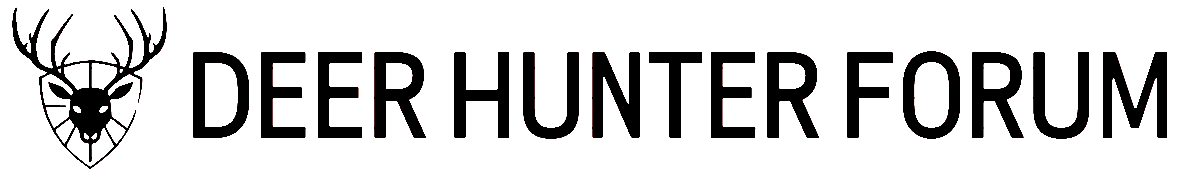There was a similar question a while back on the other forum that I answered. The question was not exactly the same as yours, but the answer I gave also covers your problem.
I was able to go back and copy the answer and I'm posting it below. Basically, just use Windows Explorer and don't let the computer do the downloading.
With Windows 7 it was never a problem, because the computer would give each card a new directory name when downloading the pictures.
But with Windows 10 everything is messed up.
What I do to get past this is change the name of the directory on the card using Windows Explorer. Change the name with the computer before you ever download it to the computer.
For instance, Each camera will put the pictures under a directory called "Reconyx 100." Before downloading them to the computer, I give them a different name while still on the card. I usually just do 1 for the first card, 2 for the second card, 3 for the third card, etc, etc, etc.
Now the pictures are going into different directories on the computer and even though many will have the same file name, there is no conflict, because they are in different directories.
Another helpful tip is to use the "cut" instead of "copy" when you move them to the computer. That way the card is already erased when the pictures are moved, so it saves a step in not having to erase the card.
I'm looking forward to the next enhancement of Windows to see what they can screw up next. I figure they can certainly mess things up even better than they have yet, although I doubt it.
I can't even use the picture viewer that comes with Windows 10 while in the field, because it won't work unless it has an Internet connection. Why does a picture viewer that has software installed on the computer need to have an Internet connection???? Also, it can show thumbnails in the field but not full sized pictures. If its capable of showing thumbnails it should be capable of showing them in a larger size. My way around this is to use another viewer.
Good luck....